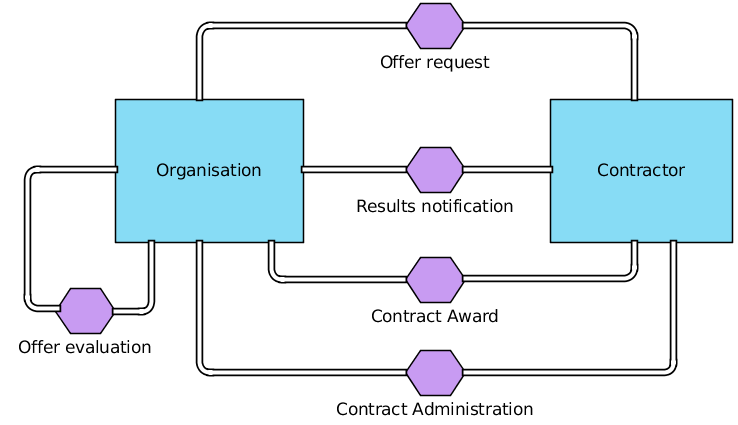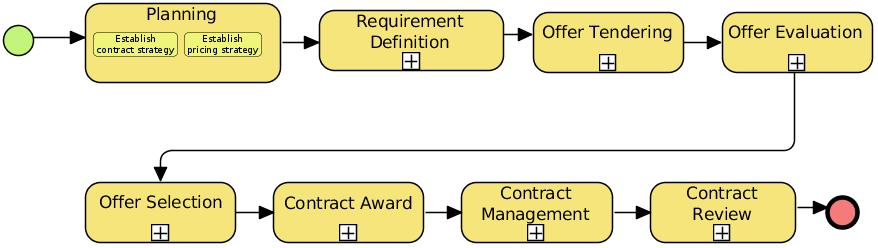Business Process Overview
When starting to work with a new process, you try to grasp everything as you read procedures and listen attentively to people when they talk about their tasks. But getting an understanding is a challenge because procedures are detailed and links between them are unclear. Also, some people work so intricately on their tasks that it is hard to get an outline.
So, how can I help people create a process that is clear from the first look?
One effective approach is not to overload people with too many details at first. Rather, to provide gradual refinements that represent complementary ways to see processes. I have applied a layered approach that starts with the overview of processes and then decomposes them by adding more details to help people gain information in a series of layers.
Which Processes run here?
Before you start looking at any given process, you first need to know what the company does. One first common concept coming to mind is the one of Added Value Chains: a set of activities a company does to create products or services.
From Porter’s generic value chain, I created a diagram listing the key processes.
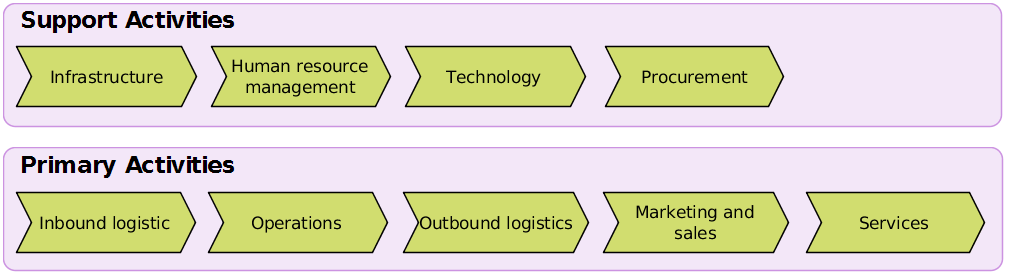
This value added chain lists some primary and support processes of a company. It doesn’t explain too much, but it gives context.
What does it mean to give context? Say you work with preparing calls for tenders, evaluating proposals and managing contracts. For you, that is at the heart of your daily tasks and it is key to the functioning of the enterprise. When you do procurement in the construction industry, once the contract is signed, for a construction project to be successful there are many other considerations, such as the logistics in transporting material from the fabrication to the construction site in a timely manner. This is where context helps, it puts one part into perspective considering the entire structure and shows the importance of interrelations for everything to work.
Which Activities do they do?
To move on with my reasoning, I will focus on the procurement process.
To start, I identified the main activities in a flow. At this stage, it is still a high level list of activities to give a common understanding of the process.
When you look at this diagram, it seems simple but the reality is that not everyone has this knowledge. Even though it is basic, it provides a shared and common understanding, limits scope and deepens the context for analyses.
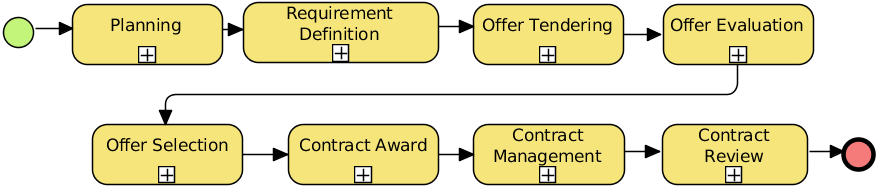
Who is involved?
Interactions between people is key to the success of any process. To be able to broaden your point of view beyond your own role and unit, this diagram helps you see the interactions with others, that your behavior influences them as well as the result produced out of these interrelationships. This broader view is key to identify changes that bring long-lasting improvements.
This is a simple conversation diagram that shows only two participants and the messages they exchange. You can see which flows require communication with people outside the organization, such as asking for tender offers. You also see that the evaluation of offers happen within the organization since only the result is notified to the contractor. To go further, you could create a variation to show how the legal and financial departments and external experts communicate during offer evaluation.
More details
It was good to have this overview, but I needed to add one more level of activities because what was within each process was not clear for everyone.
At this stage of adding details to the processes, the procedures were very useful to identify the main activities.
Here is an example of adding one more level of activity for one of the sub-processes.
One interesting strategy when adding details to your process is to select a view depending on the situation. For instance, if you have a meeting to discuss the “Planning” process, use this image. If you need to discuss how to deal with contracts, you could expand the last three sub-processes. The idea is not to overload people with so many information that they would get distracted and overwhelmed. The goal is to make it simple, to show details only when they are needed.
Any other detail you may feel compelled to present early on should deserve further analysis. What we have to keep in mind at this stage is that any deeper investigation is only possible if you start with this basic structure.
Lessons learned
The main benefit from these diagrams was to create a collective knowledge. As knowledge is shared, the impact can go further than you expect. As a business analyst, you can take these diagrams to every meeting and use them to clarify the context and define the scope for requirements elicitation. When new people arrive in the company or someone starts working with a new process, they use it to quickly get a bird’s-eye view. Policy writers use them to organize the sequence of tasks in their procedures and interlink them to procedures of other departments. Project managers use them to group and prioritize requirements. Auditors use them as a guide so they don’t forget any phase. Senior managers finally see which processes they have to focus on if they want to satisfy their customers. With time, you will see these diagrams on their office walls.
It is challenging to create an overview when a process is complex, procedures are disconnected, and people do not have a shared understanding. Despite the difficulties, it is extremely important to create these diagrams. When you create the overview of a process, you help people create a mental model that helps them get a concrete grasp of the reality that, otherwise, was dispersed and unknown.
Recent Posts
-
Two Books and an Invitation to Learn about Systems Thinking
-
Books I read in 2025
-
Designing Agentic Systems with People in Mind
-
Using a Process Mindset to Drive Innovation with Agentic AI
-
Is Generative AI Weakening Our Critical Thinking?
-
Embracing the AI Shift: Copilot and the New Era of Work
-
Product Owner and Process Engineer
-
What I read in 2024
-
The Science of Choice
-
Rolling out Enterprise Architecture
-
7 Steps to Create Processes
-
First thoughts on Prediction Machines
-
The woman I am
-
Becoming a Runner